The ultimate
small business app!
Projects, Tasks, Accounts and more.
Pretty. Simple.

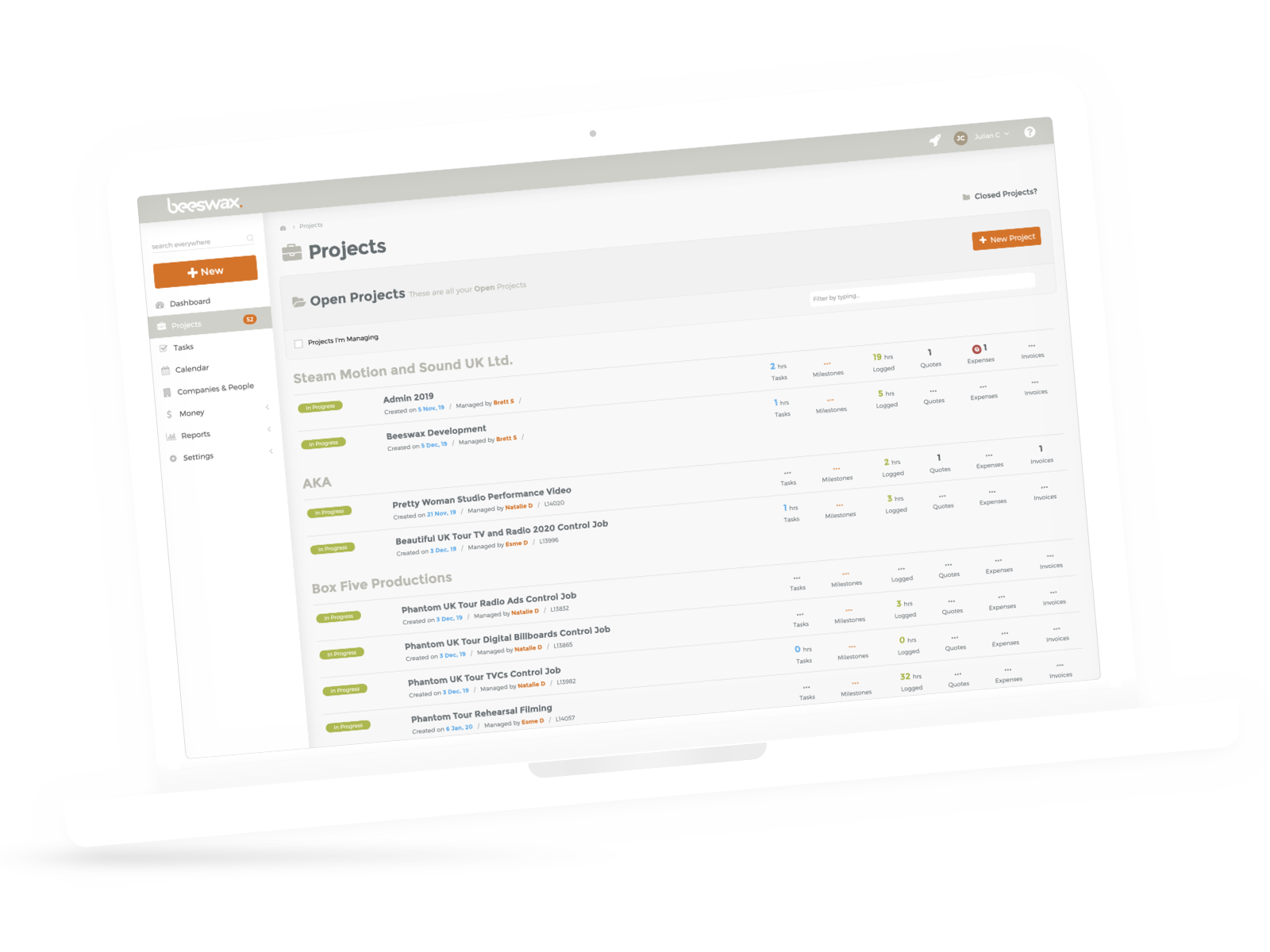

Another project app! Really?
Developed by those at the coal face with realworld experience managing the two most difficult things of all...people and money. Beeswax focuses on providing a framework. An opinionated way of working that strikes a balance between an overly complicated ridged system that gets in the way and one that is fluid while still ensuring accountability.
Features you'll actually use and nothing more.
When you start a trail you’ll get 60 days to explore all the features that Beeswax has to offer. The Trial is based on the Basic plan which means you’ll get two projects. You need to start a subscription if you need more.Once the Trial is over you’ll need to start a subscription and select a plan to continue to access your account. You'll get one month from the end of the trial in order to start a paid subscription..
Of course you can get going at any time before the end of the trial. Simply pick the plan that suits your business, enter your credit card details and away you go.
* Add additional storage when needed
All amounts are in Australian Dollars

Introduction
Mi tincidunt elit, id quisque ligula ac diam, amet. Vel etiam suspendisse morbi eleifend faucibus eget vestibulum felis. Dictum quis montes, sit sit. Tellus aliquam enim urna, etiam. Mauris posuere vulputate arcu amet, vitae nisi, tellus tincidunt. At feugiat sapien varius id.
Eget quis mi enim, leo lacinia pharetra, semper. Eget in volutpat mollis at volutpat lectus velit, sed auctor. Porttitor fames arcu quis fusce augue enim. Quis at habitant diam at. Suscipit tristique risus, at donec. In turpis vel et quam imperdiet. Ipsum molestie aliquet sodales id est ac volutpat.

Dolor enim eu tortor urna sed duis nulla. Aliquam vestibulum, nulla odio nisl vitae. In aliquet pellentesque aenean hac vestibulum turpis mi bibendum diam. Tempor integer aliquam in vitae malesuada fringilla.
Elit nisi in eleifend sed nisi. Pulvinar at orci, proin imperdiet commodo consectetur convallis risus. Sed condimentum enim dignissim adipiscing faucibus consequat, urna. Viverra purus et erat auctor aliquam. Risus, volutpat vulputate posuere purus sit congue convallis aliquet. Arcu id augue ut feugiat donec porttitor neque. Mauris, neque ultricies eu vestibulum, bibendum quam lorem id. Dolor lacus, eget nunc lectus in tellus, pharetra, porttitor.
"Ipsum sit mattis nulla quam nulla. Gravida id gravida ac enim mauris id. Non pellentesque congue eget consectetur turpis. Sapien, dictum molestie sem tempor. Diam elit, orci, tincidunt aenean tempus."
Tristique odio senectus nam posuere ornare leo metus, ultricies. Blandit duis ultricies vulputate morbi feugiat cras placerat elit. Aliquam tellus lorem sed ac. Montes, sed mattis pellentesque suscipit accumsan. Cursus viverra aenean magna risus elementum faucibus molestie pellentesque. Arcu ultricies sed mauris vestibulum.
Conclusion
Morbi sed imperdiet in ipsum, adipiscing elit dui lectus. Tellus id scelerisque est ultricies ultricies. Duis est sit sed leo nisl, blandit elit sagittis. Quisque tristique consequat quam sed. Nisl at scelerisque amet nulla purus habitasse.
Nunc sed faucibus bibendum feugiat sed interdum. Ipsum egestas condimentum mi massa. In tincidunt pharetra consectetur sed duis facilisis metus. Etiam egestas in nec sed et. Quis lobortis at sit dictum eget nibh tortor commodo cursus.
Odio felis sagittis, morbi feugiat tortor vitae feugiat fusce aliquet. Nam elementum urna nisi aliquet erat dolor enim. Ornare id morbi eget ipsum. Aliquam senectus neque ut id eget consectetur dictum. Donec posuere pharetra odio consequat scelerisque et, nunc tortor. Nulla adipiscing erat a erat. Condimentum lorem posuere gravida enim posuere cursus diam.
Quotes
A spade's a spade under any other name.
Regardless of what you call them, Beeswax makes it super simple to create Quotes that will not only impress your clients but will save you heaps of time.
You can save them as templates of course...that's a given, but more importantly, you can create Tasks directly from your Quotes.


Milestones
Manage Tasks


Expenses


Invoices
You can select from a number of different themes for your Quotes and Invoices. There’s one to suit every business. Plus you can choose the level of detail you wish to show on your invoices. Sometimes less is better.
Dashboard
See what everyone is working on (or not working on).
Know immediately if there are Invoices overdue and see what Milestones are coming up.


